Vue가 지원하는 Admin 템플릿들은 꽤나 많다.
나는 그 중에 Vuetify를 써서 구현해보려한다.
해당 페이지에서 공짜로 지원하는거 중 맘에 드는걸로 골라 다운받은 후 프로젝트에 붙여넣었다.
https://themeselection.com/vuetify-admin-template-github/
Top 10+ Vuetify Admin Template GitHub 2023
The collection of Vuetify Admin Template Github. Develop interactive web apps with help of these Vuetify Admin dashboards from GitHub.
themeselection.com
내가 받은건
Vuetify + Material 기반이다.
다운받은 파일을 토대로 sass 에, components 에 각각 넣어준다.
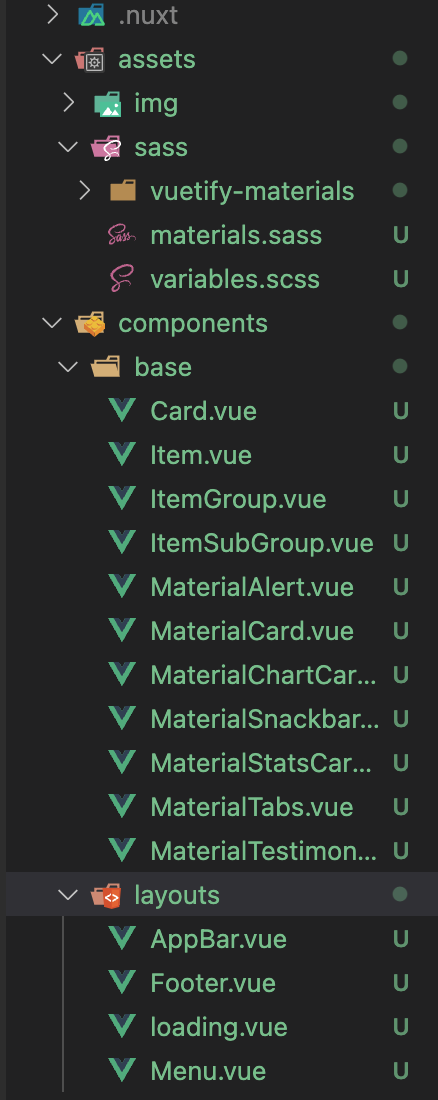
1. Vuetify lib 설치
yarn add vuetify
yarn vuex-persistedstate vue@"^2.7.
vuex-persistedstate 는 새로고침시 store 값을 유지하기 위해 쓰는 라이브러리다.
2. 설정파일(nuxt.config.js) 에 다운로드한 scss 추가
3. layouts/default.vue 작성
우리가 URL 을 통해 접근하면 기본적으로 화면에 표시되는 컴포넌트는 layouts/default.vue 컴포넌트이다.
레이아웃은 header/ left-contents / footer 형식으로 나누었고, 아까 다운받은 .vue 파일들 임포트시켜준다.
4. 메뉴명과 링크연결을 위해 Menu.vue을 수정하였다.
각각 메뉴명에 맞는 아이콘들 태그는 아래 페이지에서 갖고왔다.
https://pictogrammers.com/library/mdi/
Material Design Icons - Icon Library - Pictogrammers
The original. Following Google's Material Design guidelines for system icons, MDI is our largest library, touting over 7200 unique icons!
pictogrammers.com
AppBar.vue 수정
5. 메뉴추가한 URL 들은 실제로 page/ 아래에 컴포넌트로 정의되어있어야 한다.
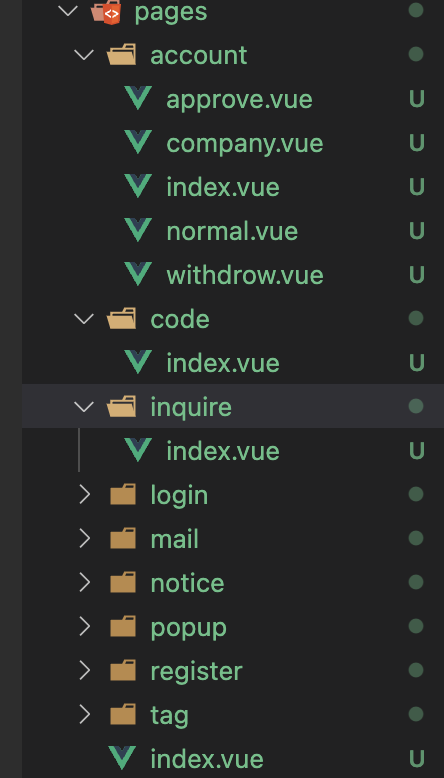
6. yarn dev로 실행후 http://localhost:3000/ 로 접속을 해보자!
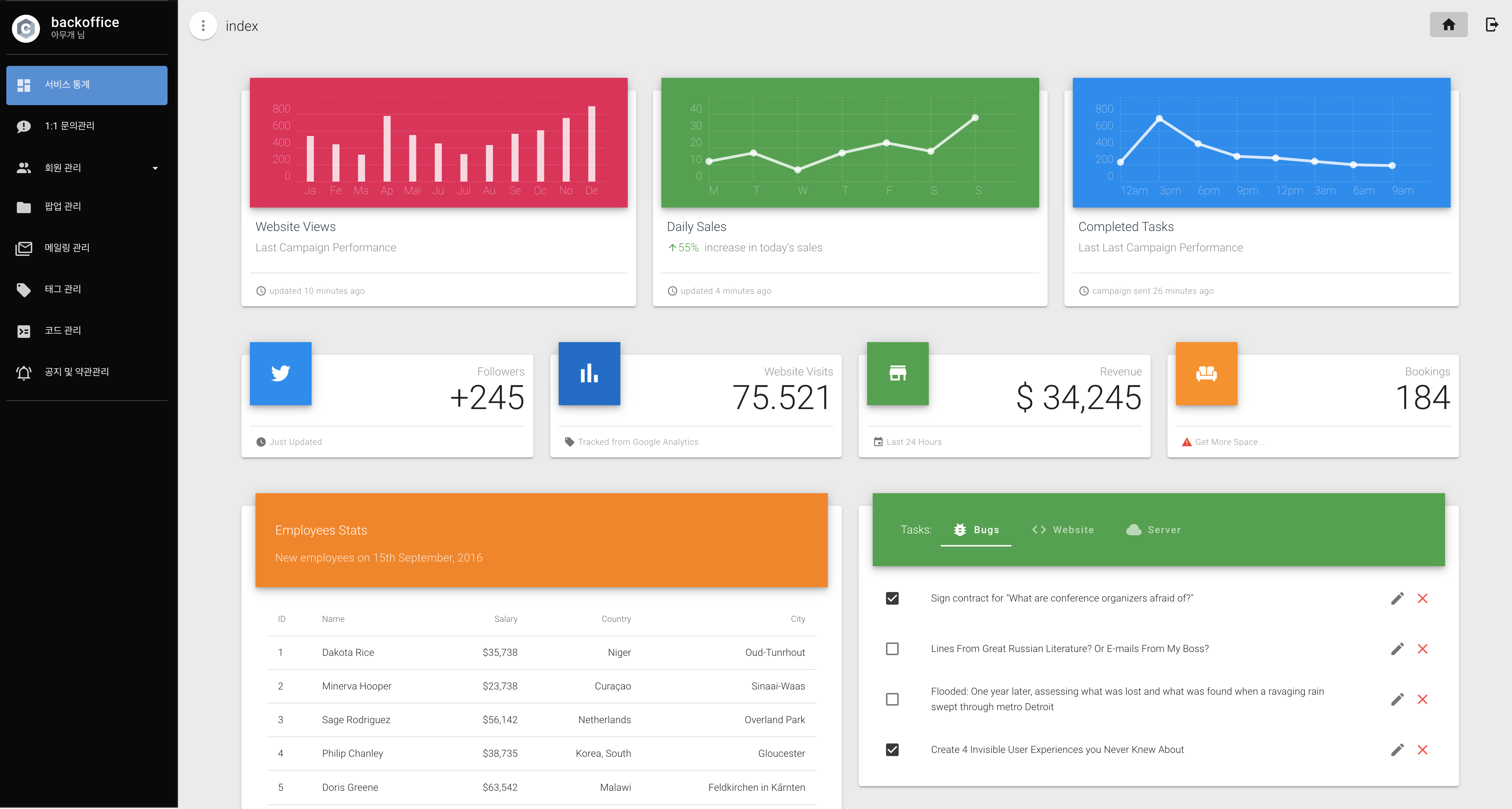
'web > Vue' 카테고리의 다른 글
| JWT에 대한 고찰 (0) | 2023.09.13 |
|---|---|
| Nuxt(Vue) 로 admin page 만들기 (2) (0) | 2023.09.05 |
| Nuxt 구조 (0) | 2023.09.01 |
| Nuxt 로 Vue 환경세팅 (0) | 2023.08.31 |
| Nuxt 란 (0) | 2023.08.31 |


